An image can be a result or just an intermediate step. In this second case, you can bring new life and definition by changing the colors of the subject or background. A process reserved until recently only for expert graphic designers, equipped with dedicated applications and tools, today becomes a simple step, which can be performed online, free of charge, via various websites.
Change colors to images, why do it?
Sono molte le ragioni che possono spingerci nella volontà di cambiare colori alle immagini. Potremmo ad esempio farlo per correggere un accostamento colori sbagliato in una foto, per testare una variazione di colore in un logo o un complemento d’arredo, o perché no, anche per provare nuovi outfit.
How to change colors in images?
Leaving aside the technical and somewhat complicated procedures available in graphics software such as Adobe Photoshop and focusing only on web services and apps, we will discover that changing the color of images online is easier than you think.
At the base of these webapps and applications we find several possible options, which can also be proposed as possible alternatives:
Automatic color identification. In questo caso l’applicazione va a identificare uno o più blocchi contigui, lasciando poi all’utente la possibilità di scegliere tra le varie aree evidenziate. Questo tipo di elaborazione viene usata molto dai programmi di “sostituzione sfondo”, che andando a selezionare quello che si ritiene sia il soggetto principale, eliminano tutta l’area circostante
Selezione manuale dell’area. Altri applicativi utilizzano sistemi che replicano quanto è possibile fare con Adobe Photoshop e similari. In questo caso l’area va evidenziata manualmente tramite un insieme di strumenti di selezione (con forme predefinite o liberamente impostabili) o strumenti di disegno (solitamente pennelli di varie dimensioni)
Replacement via a patch. Soluzione utilizzata quasi esclusivamente nelle App per cambiare colori ai vestiti. Il processo di cambiamento colore avviene scegliendo un modello (di vestito, di decoro o di sfumatura) e incollandolo sulla foto. Strumenti manuali di posizionamento ci permetteranno poi di spostare la patch, ridimensionarla o modificarla di dimensione e forma in modo che vada a coprire l’area che vogliamo variare.
On what type of images?
The best image formats for this color replacement job are PNG and JPG. Some online applications also manage different formats, but in general the universally supported ones are these two.
Le app da smartphone o da tablet gestiscono invece quasi solo esclusivamente il formato jpg, essendo appunto pensate per “lavorare” su immagini scattate attraverso il dispositivo mobile stesso.
Recommended sites for changing the color of images, let's discover the best ones
In our research we therefore focused on online applications, which allowed us to easily change the color of images, without the need for registration or download. Here is what we found, in a constantly updated list, also based on the appearance of new and better performing services.
Removal.AI
Removal.AI è uno dei pionieri tra i remover di sfondi basati sull’intelligenza artificiale. È facile da usare e i suoi ritagli perfetti lo distinguono davvero dagli altri. Grazie ad algoritmi avanzati che distinguono con precisione i soggetti dallo sfondo, offre risultati di qualità da studio, senza bisogno di competenze in Photoshop. Removal.AI si dimostra un partner affidabile nella creazione di immagini pulite e professionali che catturano l’attenzione del pubblico.
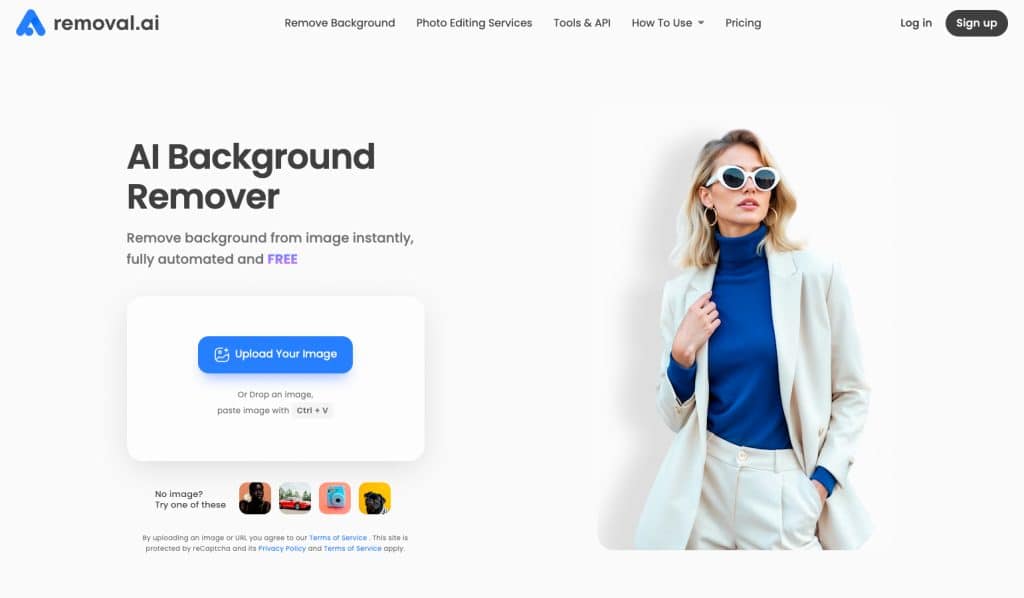
PicWish
Applicazione online, permette in maniera semplice di isolare lo sfondo o cambiare il colore a un’immagine PNG. La webapp funziona bene ed è molto semplice da usare. Dopo aver aperto la pagina web è infatti sufficiente procedere al caricamento dell’immagine e tramite i bottoni dedicati decidere se si vuole cambiare lo sfondo o aree di colore contigue.
Slazzer
Webapp gratuita e facile da usare, Slazzer permette di cambiare in maniera semplice il colore o lo sfondo di un’immagine PNG. La procedura d’uso di questo software ricorda quella del precedente, per un’interfaccia semplice e immediata da usare.
PhotoRoom
Altra app di sostituzione sfondo, permette di selezionare in maniera rapida il background e sostituirlo con un’immagine a tinta unita, un colore da una palette esistente o un’immagine di sfondo caricata dall’utente
PhotoScissors
Simple and truly reduced to a minimum, this online service allows you to change the background of an image in a simple way. PhotoScissors only does one thing, but it does it in a simple way and with excellent results.
Remove Bg
Bg stands for BackGround, i.e. background and this app removes it very well. Equipped with a color palette to choose from, it also allows you to upload your own image to do everything. Once processing is complete, you can then download your creation and save it immediately.
Lunapic
Not only change the background for this online service but also replace localized areas. This app works well and is very precise. It therefore allows you to replace the color even in areas of minimal size, such as the color of the eyes.
Dopo aver caricato l’immagine è sufficiente selezionare la funzione “Replace color”. Tramite lo stesso andremo poi a selezionare il colore da sostituire e poi da una palette colore quello che si vuole andare a impostare. Si può poi rifinire la coprenza e l’intensità del nuovo colore tramite una serie di strumenti.
Imgonline
Questo sito web è specializzato nella modifica di immagini in .jpg. Come per gli altri applicativi permette il caricamento di un’immagine, la selezione dell’area interessata e la sua sostituzione con un colore scelto dalla palette disponibile nel software stesso.
Phixr
Anche questo servizio permette di modificare il background di un’immagine. Può lavorare anche su aree diverse, ma purtroppo non ha ancora un sistema di selezione molto efficiente, visto che prevede solo l’uso di griglie quadrate o rettangolari.
La modifica del colore avviene tramite la selezione dello strumento “bilanciatore colore”. Tramite questa funzione è possibile, tramite tre cursori modificare il colore selezionato fino a raggiungere il risultato voluto.
Pixlr
Questo strumento completo, quasi un’alternativa a Photoshop, contiene alcune funzionalità dedicate, che permettono all’utente, tra le altre cose di cambiare colori alle immagini. Ci troviamo di fronte a molte alternative, che, soprattutto per quanto riguarda il cambiare colore ai vestiti si arricchiscono anche di alcune app dedicate, vediamo quali sono le migliori.
Not only recommended sites for changing the color of images but also apps for changing the color of clothes
We have selected three Apps from the vast choice of dedicated applications available on the various Stores. We chose these three because they are available for both Android and Apple and they worked very well in our test, here they are:
Picsart
This app works with the patch system. In fact, it allows you to choose between various images taken from the internet and paste them onto the desired portion of the photo.
Combyne
Tramite questa applicazione puoi lavorare su immagini preimpostate o caricarne una dalla memoria del telefono. Anche in questo caso l’elaborazione avviene tramite la selezione di modelli preimpostati per uno strumento di composizione che lavora sul concetto dei livelli.
Recolor Dress & Clothes Color
Non proprio uno strumento di modifica ma semplicemente un tool che permette di andare a variare il colore. L’app va a effettuare una sostituzione colore precisa senza appiattire il tutto. Il risultato finale è un’immagine reale arricchibile anche dalla possibilità di aggiungere accessori e loghi.
Change colors of images
Graphically editing images in order to change their color is a simple operation if done with the right tools. The ones listed above approach the problem of color replacement from different points of view, generating a pleasant result on any type of subject.
As with all tools, it is obviously necessary to practice a little to gain some experience and dexterity, but with a minimum of passion the results will not take long to come and replacing the colors in your images will quickly become a simple and quick operation.
Do you want to change the color of your images? Contact us


