In the digital age, image manipulation has become an essential skill for many photography enthusiasts and designers. One of the most fascinating aspects is the ability to remove objects from photos, especially to enhance professional interior shots, corporate reportage, and product photos for online sales. On the other hand, removing people from photos is a request we receive more often from private individuals, particularly in the context of wedding photography.
With the advent of artificial intelligence, image editing tools have reached new levels of sophistication. A feature known as “Content-Aware Fill” in Photoshop has greatly simplified the removal process, but it’s important to highlight that the human touch remains essential for achieving flawless results.

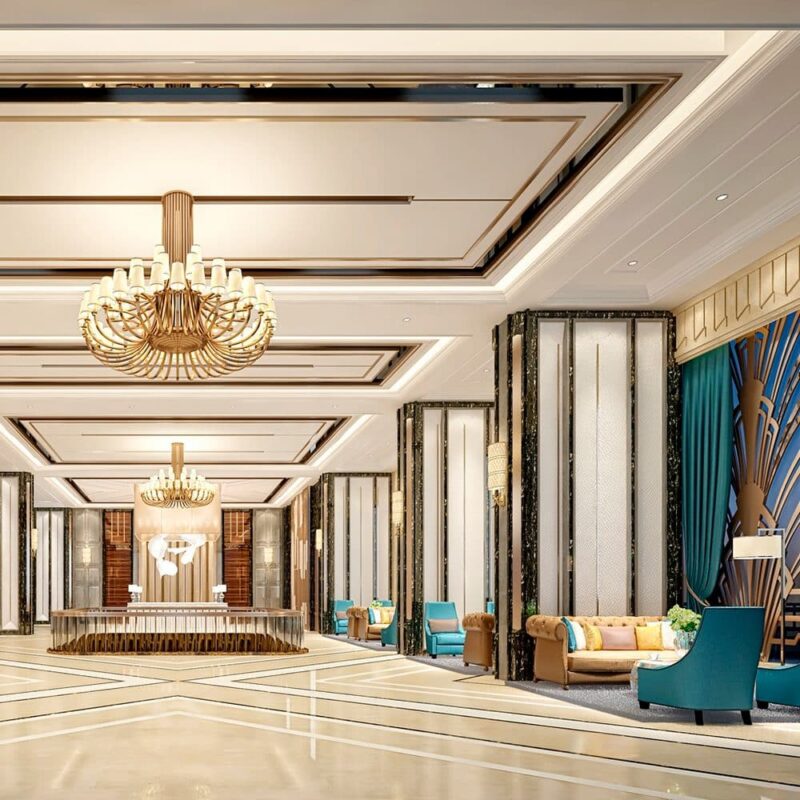
Do you want to quickly remove unwanted objects from your photos? Contact us
Content-Aware Fill is an advanced Photoshop feature that uses artificial intelligence to automatically identify patterns and textures in the area surrounding the selection, allowing the unwanted object to be seamlessly covered. This revolutionary tool has significantly simplified the process of removing people and objects from photos, saving users time and effort.
However, it's crucial to emphasize that Content-Aware Fill is not a magic solution that solves all problems of removing unwanted people or objects. Although it's a powerful tool, it has its limitations. In some complex situations, such as the presence of intricate details or complex backgrounds, the result obtained from Content-Aware Fill may not be perfect.
This is why the human touch remains essential. After using Content-Aware Fill to remove the desired object, it’s important to take time to refine the image. This manual refinement process involves a range of actions—from using cloning and healing tools to adjusting fine details and shadows. For example, when removing a person from a group photo using Content-Aware Fill, imperfections or artifacts may appear around the silhouette of the removed individual. This is where human intervention becomes crucial: with careful use of correction tools, the final image can be made consistent and free from any signs of manipulation.
Moreover, the human touch is necessary to ensure that the final image maintains the desired natural and realistic look. Artificial intelligence can play a crucial role in simplifying the removal process, but it is the editor’s eye and artistic sense that determine the quality of the final result.
A skilled editor will be able to assess the image as a whole, considering proportions, lighting, and overall harmony to ensure that the edited image is consistent with the original and does not show any obvious signs of manipulation.
The removal of people and objects from a photo using artificial intelligence has made possible what once seemed like science fiction. Thanks to Content-Aware Fill, it has become easier to eliminate unwanted elements, saving time and effort. However, it's important to remember that image editing still requires the human touch to achieve flawless results.
Mentre l’intelligenza artificiale può fare molto del lavoro pesante, l’esperienza e la creatività dell’editor sono ancora indispensabili per perfezionare l’immagine, eliminare eventuali difetti e preservare l’aspetto naturale. L’editing delle immagini è un’arte che richiede pazienza, competenza e una visione artistica.


Do you want to find out how much it costs to remove objects from your photos? Click here
- Selezione accurata: La precisione nella selezione dell’area da rimuovere è fondamentale per ottenere un risultato ottimale. Photoshop mette a disposizione strumenti come la Bacchetta magica, il Pennello di selezione e lo Strumento di selezione rapida, che facilitano il delineare con cura l’oggetto o la persona da eliminare. Una selezione ben fatta costituisce la base per un editing di qualità.
- Verifica e correzione: Dopo aver applicato il Riempimento in base al contenuto, è importante esaminare con attenzione l’area modificata. Spesso possono comparire artefatti o dettagli mancanti che richiedono un intervento manuale. Strumenti come il Timbro clone o il Pennello correttore consentono di perfezionare e uniformare la zona, rendendo il risultato più naturale e armonioso.
- Utilizza l’opzione “Riduci rumore”: In presenza di rumore o grana nell’area rimossa, l’opzione “Riduci rumore” di Photoshop aiuta a minimizzare queste imperfezioni, rendendo l’immagine più uniforme. È però necessario usarla con moderazione, poiché un eccesso può compromettere la nitidezza complessiva dell’immagine.
- Ripeti e sperimenta: Quando il risultato non è soddisfacente, può essere utile ripetere l’operazione di Riempimento in base al contenuto selezionando campioni diversi dell’immagine. Inoltre, l’opzione “Scalatura” può adattare il campione alle dimensioni dell’area vuota, migliorando l’integrazione del riempimento.
- Considera il contesto: Il successo del riempimento dipende molto dalla coerenza con l’ambiente circostante. È fondamentale che texture, pattern e illuminazione risultino uniformi, per garantire un’immagine finale realistica e convincente.
- Utilizza maschere di regolazione: Le maschere di regolazione permettono di limitare l’applicazione del Riempimento in base al contenuto a specifiche zone, offrendo un controllo più dettagliato e la possibilità di intervenire solo sulle aree che necessitano di modifica.
- Regola l’opacità: Se l’area riempita appare troppo evidente o non si integra perfettamente con il resto dell’immagine, una riduzione dell’opacità può favorire una transizione più morbida e naturale.
- Sfrutta strumenti di rilevamento: Photoshop offre funzioni avanzate come la correzione della distorsione prospettica e il riempimento sensibile al contesto, utili per adattare meglio i dettagli e la prospettiva dell’area riempita, migliorandone l’integrazione nell’immagine.
- Prendi in considerazione la luce e l’ombra: Un aspetto spesso sottovalutato è la coerenza delle luci e delle ombre nell’area modificata. Aggiungere o modificare ombre coerenti con la scena contribuisce a rendere il risultato finale più naturale e credibile.
- Esamina l’immagine a diverse risoluzioni: Durante il processo di editing è consigliabile controllare il lavoro ingrandendo l’immagine per individuare eventuali imperfezioni nascoste. Questa pratica permette di correggere ogni dettaglio, garantendo un risultato finale di alta qualità.


Do you want to know how much it costs to remove people from your photos? Click here
Remember that using Content-Aware Fill is an iterative process and requires practice to achieve optimal results. Experiment, refine your skills, and use the human touch to further improve the image, ensuring that it always maintains a natural and consistent look.
In many cases, when removing people or objects from a photo, a void is created in the image that requires accurately filling the empty area to achieve a natural and flawless result. After eliminating the unwanted element using Content-Aware Fill and manually refining the area, it is essential to consider the surrounding context and fill the void in a way that is consistent with the original image.
The process of filling the empty area involves using cloning tools, correcting details and shadows, and replicating the textures and patterns found in the surrounding image. This process requires meticulous attention to detail and a good understanding of the visual context to achieve a convincing result.
A crucial aspect is the ability to maintain consistency and harmony in the image while filling the empty area. If the filled area appears unnatural or shows obvious discrepancies compared to the rest of the image, the overall effect may seem fake and unconvincing.
In conclusion, the process of removing people and objects from a photo using artificial intelligence requires not only the use of the powerful Content-Aware Fill tool but also human input and expertise to manually refine the image and fill the empty area consistently. The combination of artificial intelligence and the human touch allows for extraordinary results in photo editing, opening the door to endless creative possibilities.
Send us your photos for an online quote click here


