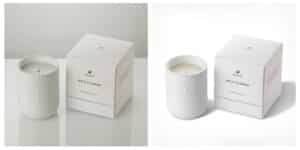The day photographs became digital, a new niche was born which soon involved professionals and enthusiasts. If for the former it is a real job, for the latter it is often just a hobby, which is also varied based on the possible destination of the images on which the photo editing is applied. Graphic processing and basic corrections, but where to start? Obviously from one of the 18 best photo editing programs for beginners.
The 18 best photo editing programs for beginners, selection criteria
Nella stesura di questa lista abbiamo pensato ai tanti appassionati che con diversi budget, possibilità e perché no computer decidono di cimentarsi nel fotoritocco. Abbiamo pensato ovviamente anche alle soluzioni professionali, ma anche a quelle “light” dedicate ai veri e propri principianti. Abbiamo poi cercato di variare il più possibile la nostra ricerca, cercando soluzioni per fotoritocco Windows, fotoritocco Mac e fotoritocco online per coloro che non possono o vogliono appesantire l’hard-disk dei propri computer.
Here is our list, with advantages and disadvantages of individual applications and services:
Gimp
Our top pick is a free, multi-platform software. We are obviously talking about Gimp, renowned open source retouching software that is used by millions of users every day. We are faced with complete software, perhaps in some ways too much for a beginner, but having additional tools, even if you are not using them at the moment, is never a wrong choice.
The software generally works very well on both Windows and Mac. Like many open source projects it sporadically presents some bugs, but they are resolved quickly thanks to the presence of updates and corrective patches.
Paint.net
Relative, in name only, of the old Paint present by default in Windows operating systems, Paint.net it is a software that works very well, mirroring in its functionality and layout what can be achieved with expensive paid software. A free alternative, Paint.NET is perfect for amateur and beginner use. We use this software often and really appreciate its features. There are only two possible cons, the first is that the software only works for the Windows operating system, the second is that it only supports the most common graphic formats, a limitation that has little impact for a beginner but which could become annoying for more expert users .
Adobe Photoshop Express
Versione “depotenziata” del famoso omonimo software per l’editing di immagini, Adobe Photoshop Express It is perfect for all beginner users who want to perform small processing on their files. Free application, Adobe Photoshop Express is only available for Windows and can be downloaded after registering on the Adobe website directly from the manufacturer's page.
RawTherapee
Versione meno “sui generis” delle precedenti, RawTherapee is a solution designed specifically for those users who find themselves having to process RAW files generated by digital cameras. We are therefore faced with specialized software that has many features and with versions for Windows, MacOS and Linux.
FfastStone Image Viewer
FastStone è un’azienda famosa ai più per i suoi fantastici software per la gestione colore degli scanner. Non da meno è il loro applicativo per l’elaborazione grafica, che pur essendo molto spartano ha tutte le funzionalità che possono servire a utenti “amatoriali”.
Presenta in più l’interessante opzione aggiuntiva dell’Image Viewer, benefit aggiunto rispetto a molte altre soluzioni. Come aspetto negativo troviamo la sola disponibilità per Windows e la mancanza di alcuni strumenti che gli utenti, anche principianti, potrebbero trovare molto utili.
Pixlr X Editor
Pixlr is a multiple solution available for different devices. The most used version, Pixlr X, is available to everyone thanks to the fact that it can be used directly from the browser, without the need for download and installation. Usable from any device, it is a solution that works well, particularly suitable for beginners and those who have to do limited graphic processing.
Excellent as it can always be used immediately, it suffers from the (sometimes) excessive slowness in the image upload and download phases. For lovers of privacy then (despite the producers' reassurances) it may not be the ideal choice, as the uploaded files must necessarily be uploaded to the network in order to be processed.
Photopea
Sulla stessa falsariga del precedente troviamo l’applicazione online Photopea. Anche in questo caso ci troviamo di fronte a un editor grafico utilizzabile da browser. Come per l’applicazione precedente ci troviamo di fronte a un ottimo prodotto, fruibile da browser e quindi non interessato alla “problematica” del sistema operativo. Disponibile anche in italiano, Photopea è un’applicazione completa, che per gli utenti registrati permette anche il salvataggio online dei progetti in corso.
Since it works on the network, it is obviously subject to the presence of the same for its execution.
Photoscape X
Considered by many to be one of the best photo editing software for beginners, PhotoScape X is a complete and free solution available for Windows. Equipped with all the basic photo editing tools, this Windows-only software can be a good solution for those who are not looking for very advanced tools.
For these last two reasons, we have in fact positioned it in the middle of our ranking.


Canva
It's not really a graphic software but slowly Canva ha iniziato a inserire sempre più strumenti di modifica e correzione dell’immagine. Quello che ancora manca a questo software rispetto a quelli arrivati più alto in classifica viene bilanciato dalla varietà di modelli ed esempi che lo rendono probabilmente la miglior scelta quando l’elaborazione è pensata per una pubblicazione online o sui social network.
Native Photo application
Non proprio un programma da scaricare ma qualcosa che è già disponibile sui nostri computer. Parliamo dell’applicazione Foto, che sia in ambiente Windows che in Ambiente Macintosh con il passare degli anni e delle versioni ha ottenuto sempre più funzioni. Le versioni più recenti di questa app permettono infatti l’editing delle foto, almeno per i comandi base, quali ridimensionamento, ritaglio e correzione color.
In caso non si sia già dotati di altre soluzioni software, vale davvero la pena fare un tentativo con l’app Foto.
Photo
Although it is not as powerful in terms of functions as other apps already presented, Photo è una soluzione software completa che piace e conquista chi la prova anche grazie alla sua modalità “ibrida” che da un lato la fa assomigliare ad Adobe Photoshop e dall’altro prende in prestito da Canva opzioni di layout per i social network.
Available for both Windows and Macintosh, Fotor is perfect for those who need to do basic graphics processing. It also features a Pro version, which currently costs $40/year.
Befunky
Other online application, Befunky it works very well for all those basic functions much appreciated by those who have to do simple editing. There are also advanced features but they are only available for the Plus version, for a fee.
Darktable
Another open source program after Gimp, Darktable is a free photo editing software that can be used online or downloaded for Windows PC or Macintosh. Like Gimp, Darktable is driven and maintained by a community of programmers and enthusiasts who create new features, fix bugs and create all available documentation.
Polarr
Available for Windows and Mac, Polarr è molto apprezzato dagli utenti principianti in quanto è dotato di un tutorial ottimamente realizzato, che illustra tutte le funzioni base di questo software. Tra i punti a favore di questo software possiamo trovare alcuni filtri “esclusivi” progettati da fotografi professionisti. La mancanza di un sistema di menu tradizionali in stile Photoshop divide gli utilizzatori, tra chi lo ama e chi non ne potrebbe più fare a meno.
Fell
It is not very famous in our country and when using it it is not clear why. Made with an interface similar to that of Photoshop, Fell is a complete editing solution, in Italian, available for Windows, Linux and Mac. It's really worth giving it a chance.
InPixio Free Photo Editor
Si tratta di un applicativo disponibile solo per PC, la cui funzione principale è quella di fare l’editing per la pubblicazione di immagini sui vari social network. Nella nostra prova EnPixio it worked well but some users in various forums reported slow installations and slow execution.
Photo Pos Pro
Simple and free software with a good group of followers and enthusiasts, Photo Pos Pro is a free and easy to use photo editing application. It is at the bottom of our list only because it is not currently available in Italian but only in English. It is currently only available for Windows.
Snapseed
We couldn't not complete this list without also taking a look at the alternatives for mobile devices. For Android and iOS our choice obviously goes up SnapseedApp created for photo editing from mobile devices, it is equipped with all the features necessary for this type of processing.
The 18 best photo editing programs for beginners, conclusions
We have analyzed and tested what the internet was offering, trying to find simple but effective solutions that would also allow non-professional users to try photo editing, now it's up to you to choose one of these applications and let us know your opinion.
Do you want to try our photo editing services directly on your photos? Contact us for a quote